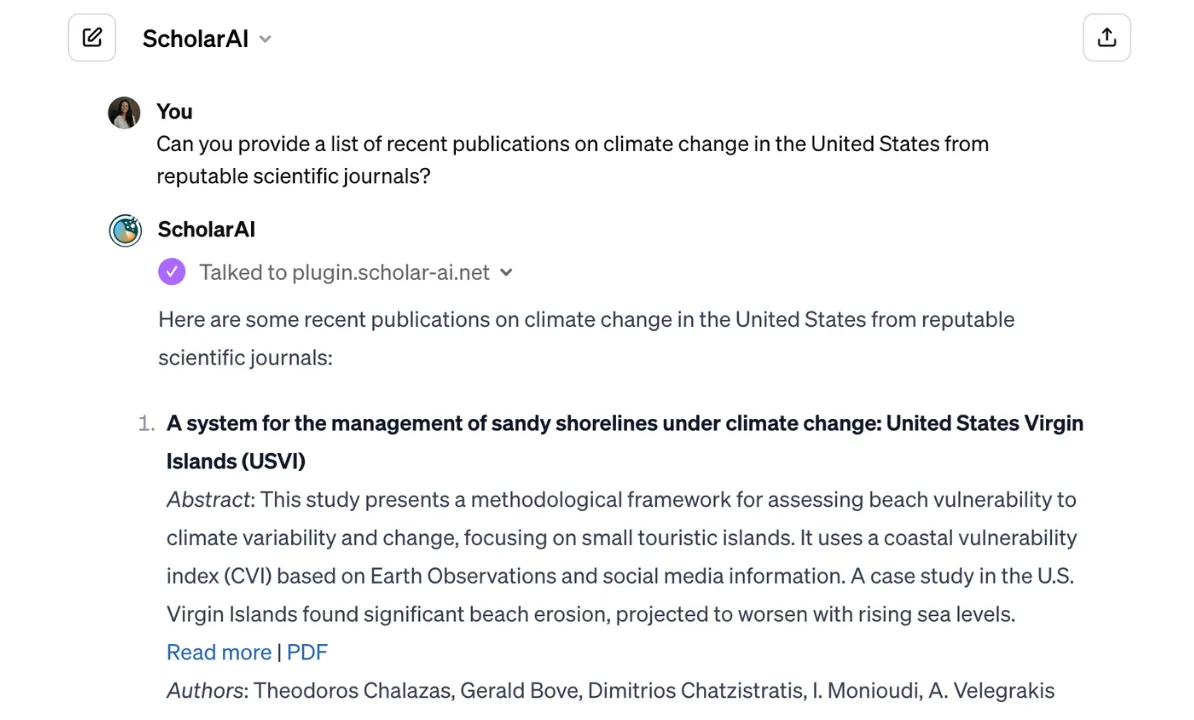The Problem
AI is a great resource for researchers. However, there are some major drawbacks to solely using ChatGPT to develop your research.
Large Language Models (LLMs) like ChatGPT hallucinate -
LLMs have proven to make up answers that seem plausible rather than pulling directly from factual sources. This removes the credibility and trustworthiness that is essential for factual research.
LLMs don't cite sources -
There are no easy ways to understand how they arrive at their answers to questions. They are inherently opaque under the hood, and do not provide links or sources when giving answers.
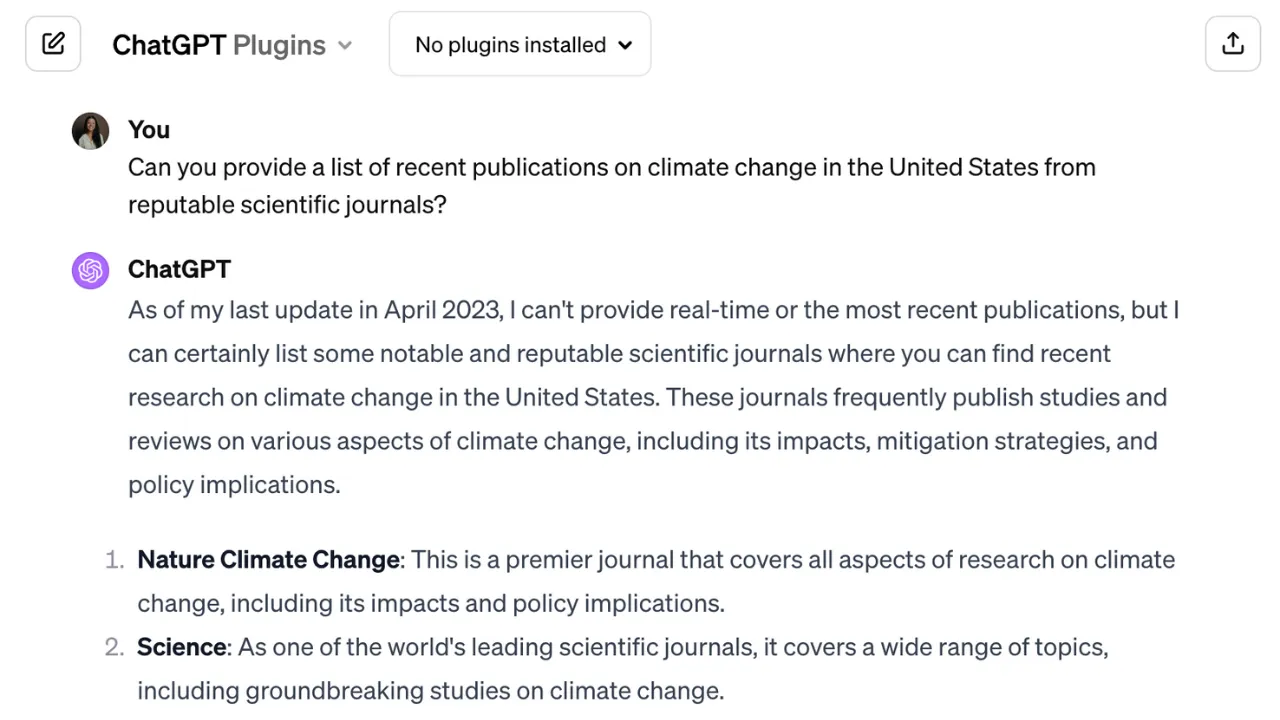
The Solution
ScholarAI connects the LLMs that power ChatGPT with tailored access to open access articles, limiting hallucinations and connecting researchers with trustworthy sources.
ScholarAI limits hallucinations -
With a database of over 200M+ papers to search from, ScholarAI does not make up answers and only links to real, trustworthy, peer-reviewed articles.
ScholarAI links to sources -
With every research article that ScholarAI generates, a link is provided directly to the peer-reviewed article. You'll know exactly where the article came from, every time.