Frequently Asked Questions
From installing ScholarAI to troubleshooting issues - we have a comprehensive list of our most asked questions here as a resource for our users.
If you still have questions, feel free to contact us at support@scholarai.io.
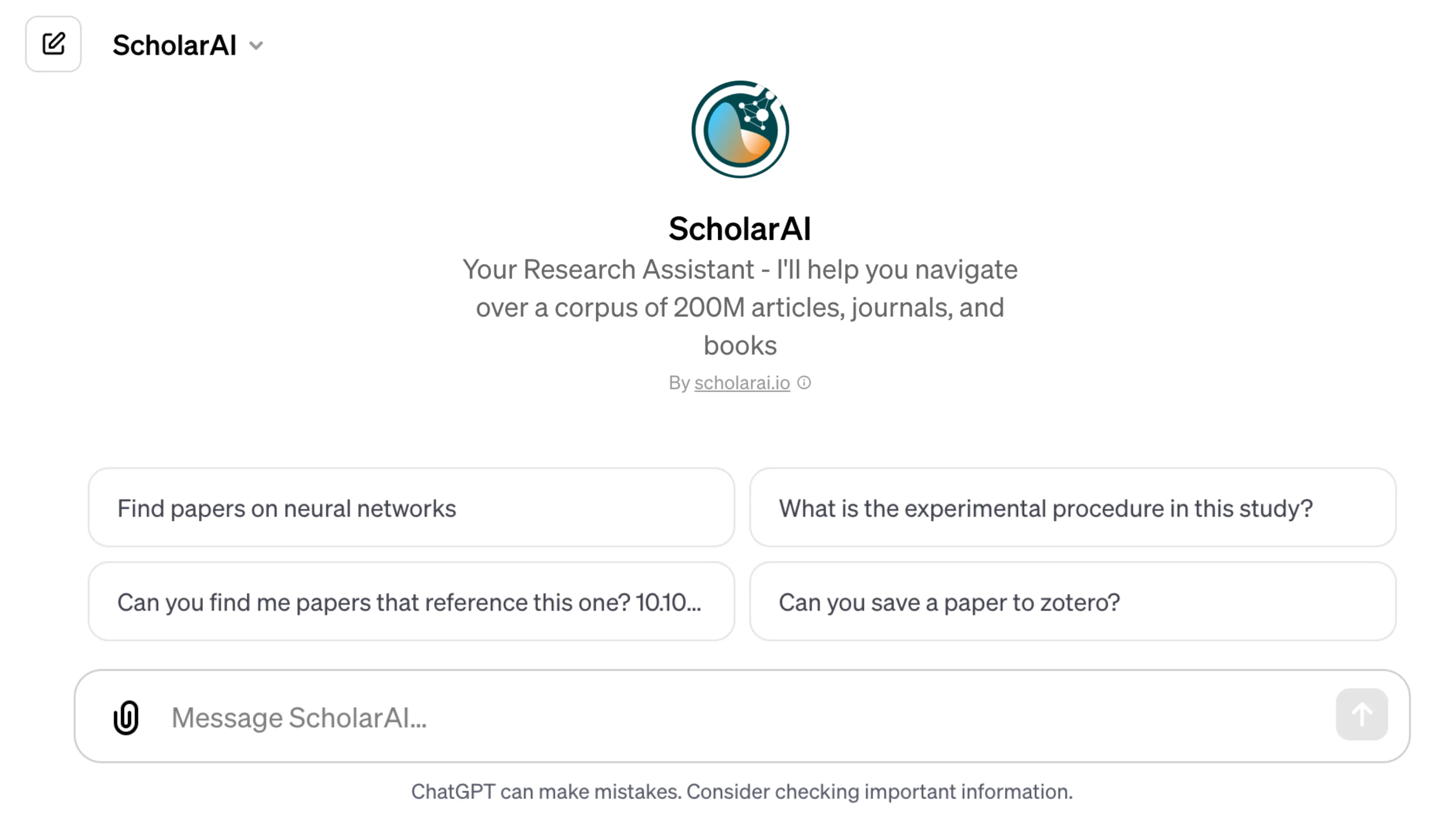
ScholarAI Copilot -
What do I need to be able to use the ScholarAI Copilot?
You'll need a ScholarAI Premium account.
How is the Copilot different from the GPT?
The ScholarAI Copilot is powered by GPT-4 Turbo, the most powerful LLM in the world, while the ScholarAI GPT is powered by GPT-4 inside of ChatGPT. Most users can expect improved performance in the ScholarAI Copilot compared to the GPT.
Do I need ChatGPT+ to use the Copilot?
No! Our Copilot is accessible outside of ChatGPT, you'll only need a ScholarAI Premium account to begin using the Copilot.
ScholarAI GPT
How do I sign up for a ScholarAI account?
You can sign up here.
How do I access the GPT?
1. Sign in to your ChatGPT account
2. Click on 'Explore GPTs' on the left side of your ChatGPT dashboard.
3. Find ScholarAI on the trending page or manually search our name.
4. Our GPT will now be saved on your left with your chats. Click on the ScholarAI GPT and ask a question
5. ChatGPT will then prompt you to sign in to ScholarAI before answering any questions
6. Return back to your chat and click "Always Allow" when requesting access to the ScholarAI Plugin
How do I access the Plugin?
As of March 2024, Open AI has sunsetted all plugins. In replacement of the Plugin, you can access the our GPT here.
Why do I keep getting the error "Could not login to plugin" when trying to sign in?
Some ChatGPT servers are not correctly configured for some regions.
Please try changing your ChatGPT language settings to "en-US" and sign in again.
Why is ChatGPT telling me it can't read certain links without using ScholarAI?
Usually just insist - ChatGPT has limited instructions in how each GPT can be used, but will often follow direct user requests to use a specific GPT if told.
Pricing
What is included in the ScholarAI Premium plan?
Our Premium plan includes features like Direct Q&A and Figure and Table Extraction - take a look at what else here.
What if I don't have ChatGPT+ and want to acccess the Plugin or GPT?
Good news! Everyone with a ChatGPT account can now access our GPT.
How can I access my billing invoices?
You can check out your invoices using this link after you've logged into your ScholarAI account.
Can I edit my details on an invoice?
Invoices cannot be edited once finalized. If you would like the details of your invoice changed for future payments, please email support@scholarai.io with your details.
What is a credit?
A “credit” is how we track the token usage of a user. In the ScholarAI Copilot, 1 credit is equal to roughly 1 AI-generated response. In the ScholarAI GPT, 1 credit is equal to up to 5 AI-generated responses.
A credit represents a set of “tokens”. Tokens are used ubiquitously in the AI industry to track the amount of information being passed into AI systems to generate a response and the amount of information contained in a response. Tokens can loosely be thought about as the number of words or image pixels passed onto or out of AI systems. Be aware that 1 word does not equal 1 token as the length of words varies and so do their context. Also note, there are both input tokens and output tokens so as conversations grow, so do the number of tokens used
ScholarAI
How does ScholarAI limit hallucinations?
Unlike ChatGPT and most LLMs, we provide a direct link to the paper we have provided in our prompted response. You'll be able to double check us and the source we've provided - every single time.
Why does ScholarAI only read one section of a papers at a time?
In short, to limit hallucinations. We do this by:
1) Only returning only a couple of segments of a paper at a time. Since papers are often long documents, its common that the full content of a paper will extend beyond ChatGPT's context window (think of the context window as "short-term memory"). If we were to provide the entire paper content, ChatGPT would likely hallucinate details since ChatGPT would not be able to capture the entire context.
2) Only returning source content, not summaries or generative answers. Since ChatGPT is generative itself, each application of generative summary can increase the rsk of content being distorted.
ScholarAI has guardrails to prevent users from requesting large swaths of content at once without writing about each response, but users sometimes bypass this by specifically requesting. Please note that when this happens, the risk of hallcuination drastically increases.
Can't find the answer to your question? Get in touch with our team.
Send us an email at support@scholarai.io and we'll get back to you as soon as possible with support on your question.